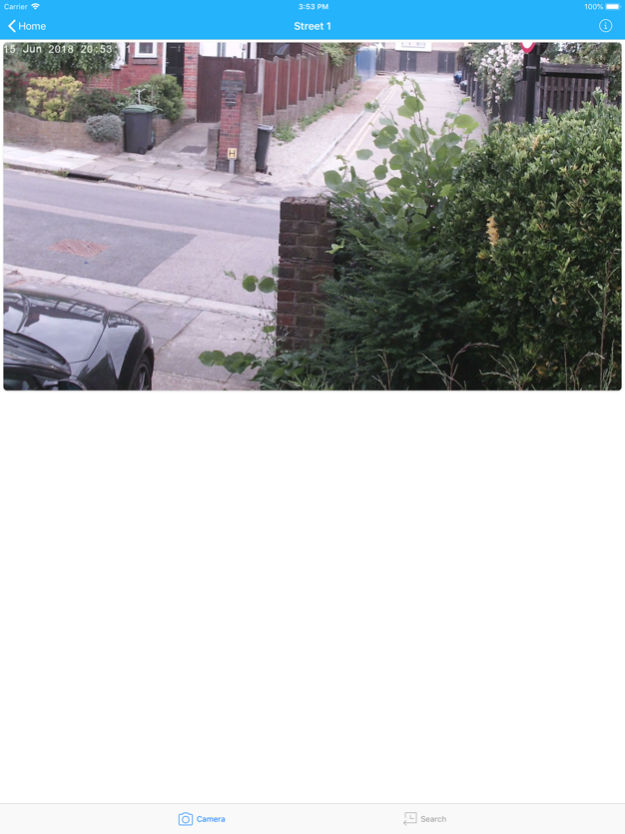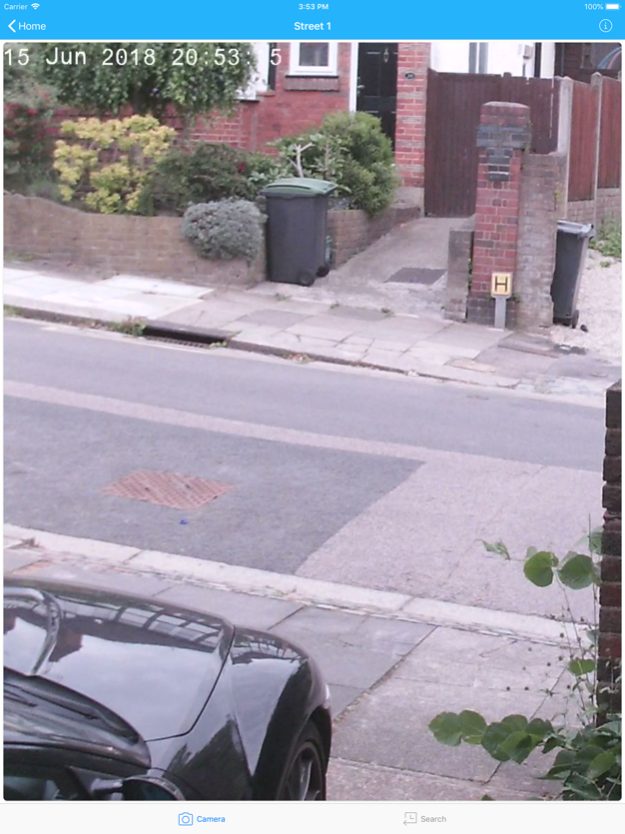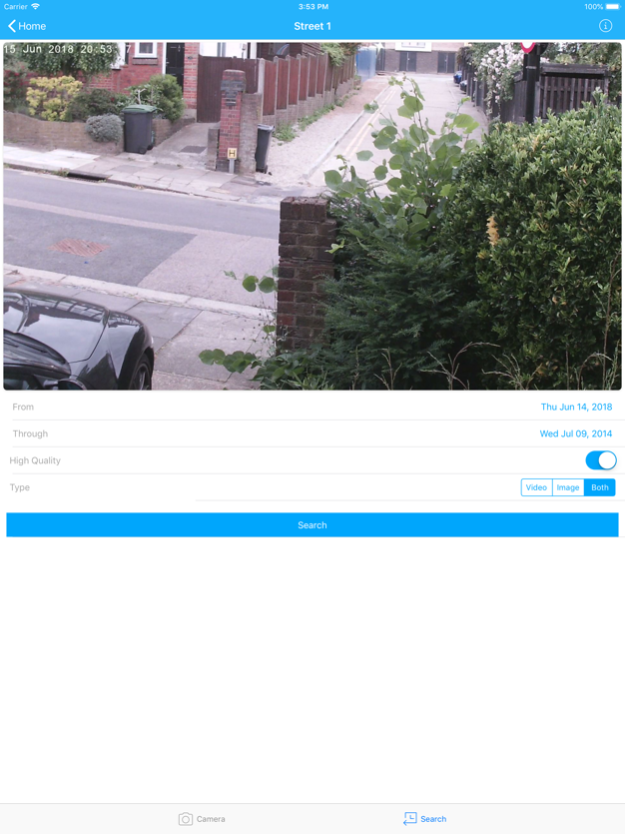Spyglass Camera Viewer 1.0.5
Continue to app
Free Version
Publisher Description
Spyglass Camera Viewer is the best way to see, and manage, your security cameras. View all of your live feeds, get notified when there's motion with push notifications, and look at recorded events from your iPhone, iPad, or even Apple Watch. We currently support Security Spy camera servers.
Spyglass lets you:
• View all of your server's cameras.
• Receive push notification alerts for motion. (If you force-press on one, you will see that camera's live stream without having to open the app!).
• Use PTZ to control pan, tilt, and zoom.
• Listen to your camera's audio stream (if supported by device).
• See all your camera's recorded events like photo snapshots and movies.
• Customize the amount of cameras you can see on one screen — we support a 1X1, 2X2, and 3X3 viewing experience on iPhones and iPads.
• See your cameras live, right from your Apple Watch!
• Use iPad Split View to keep your cameras up while you use another app at the same time.
• Take snapshots of your camera when viewing, saved right to your camera library.
We are working hard on new Spyglass updates, so please stay-tuned! We hope you enjoy the app and would love some feedback!
——
Spyglass Pro is a monthly recurring subscription for only $0.99/month that lets you access pro features of the app.
• Pan, Tilt, and Zoom support with 4 preset positions pulled from the camera.
• Audio streaming for cameras that support it.
• Multiple Security Spy servers
The subscription price may vary by location. Subscriptions will be charged to your credit card through your Apple iTunes account. Your subscription will automatically renew unless canceled at least 24 hours before the end of the current period. You will not be able to cancel the subscription once activated. You can manage your subscriptions in Account Settings after purchase.
Privacy Policy: http://spyglassapp.com/privacy.html
Terms of Service: http://spyglassapp.com/tos.html
Aug 15, 2018
Version 1.0.5
This app has been updated by Apple to display the Apple Watch app icon.
Fixed a bug that affected certain users when adding a new server.
About Spyglass Camera Viewer
Spyglass Camera Viewer is a free app for iOS published in the System Maintenance list of apps, part of System Utilities.
The company that develops Spyglass Camera Viewer is SPG LLC. The latest version released by its developer is 1.0.5.
To install Spyglass Camera Viewer on your iOS device, just click the green Continue To App button above to start the installation process. The app is listed on our website since 2018-08-15 and was downloaded 2 times. We have already checked if the download link is safe, however for your own protection we recommend that you scan the downloaded app with your antivirus. Your antivirus may detect the Spyglass Camera Viewer as malware if the download link is broken.
How to install Spyglass Camera Viewer on your iOS device:
- Click on the Continue To App button on our website. This will redirect you to the App Store.
- Once the Spyglass Camera Viewer is shown in the iTunes listing of your iOS device, you can start its download and installation. Tap on the GET button to the right of the app to start downloading it.
- If you are not logged-in the iOS appstore app, you'll be prompted for your your Apple ID and/or password.
- After Spyglass Camera Viewer is downloaded, you'll see an INSTALL button to the right. Tap on it to start the actual installation of the iOS app.
- Once installation is finished you can tap on the OPEN button to start it. Its icon will also be added to your device home screen.